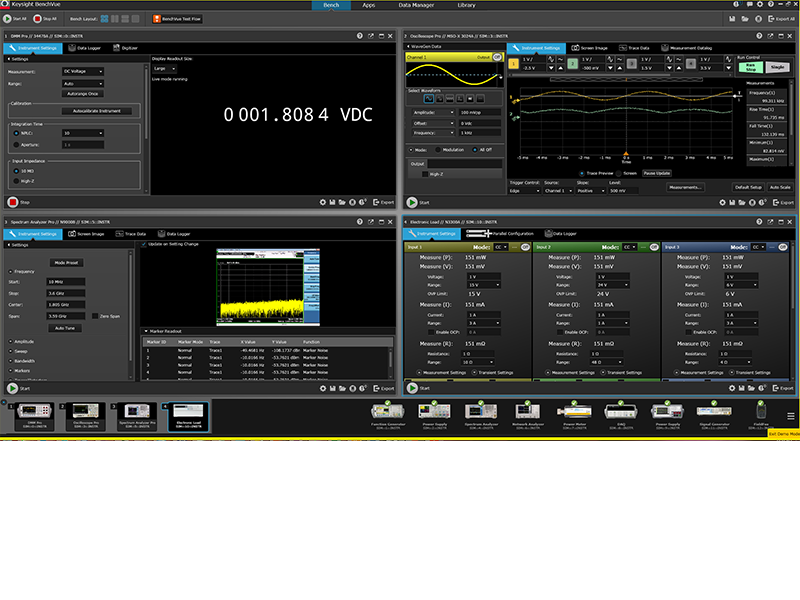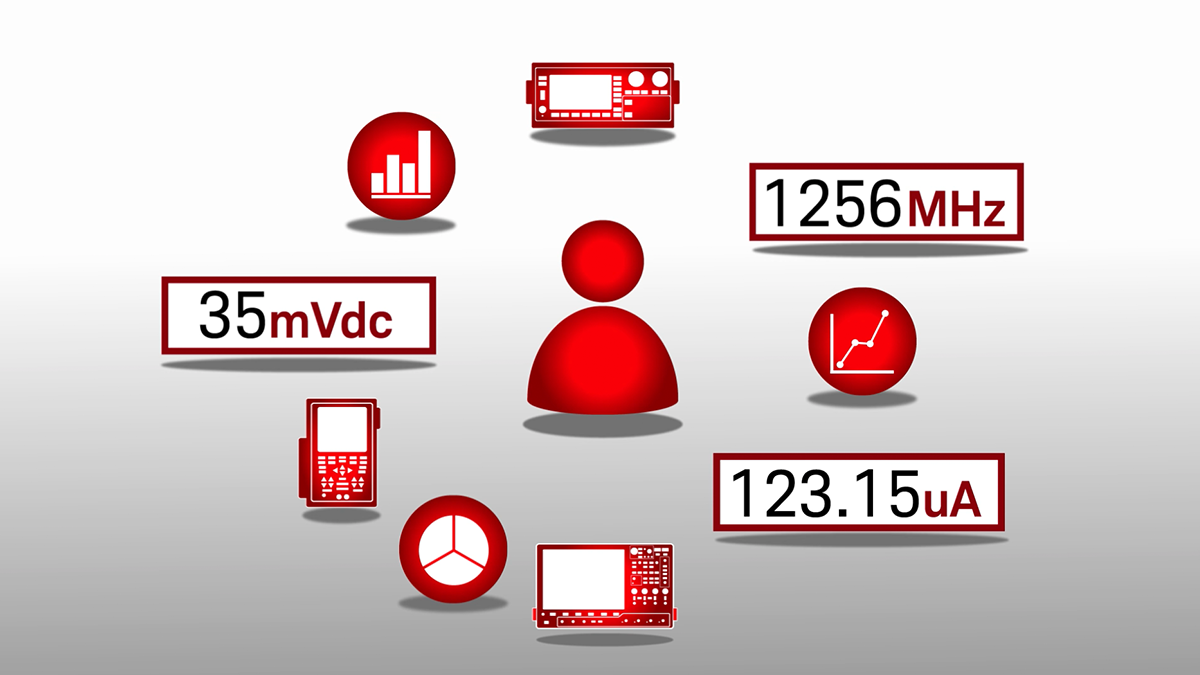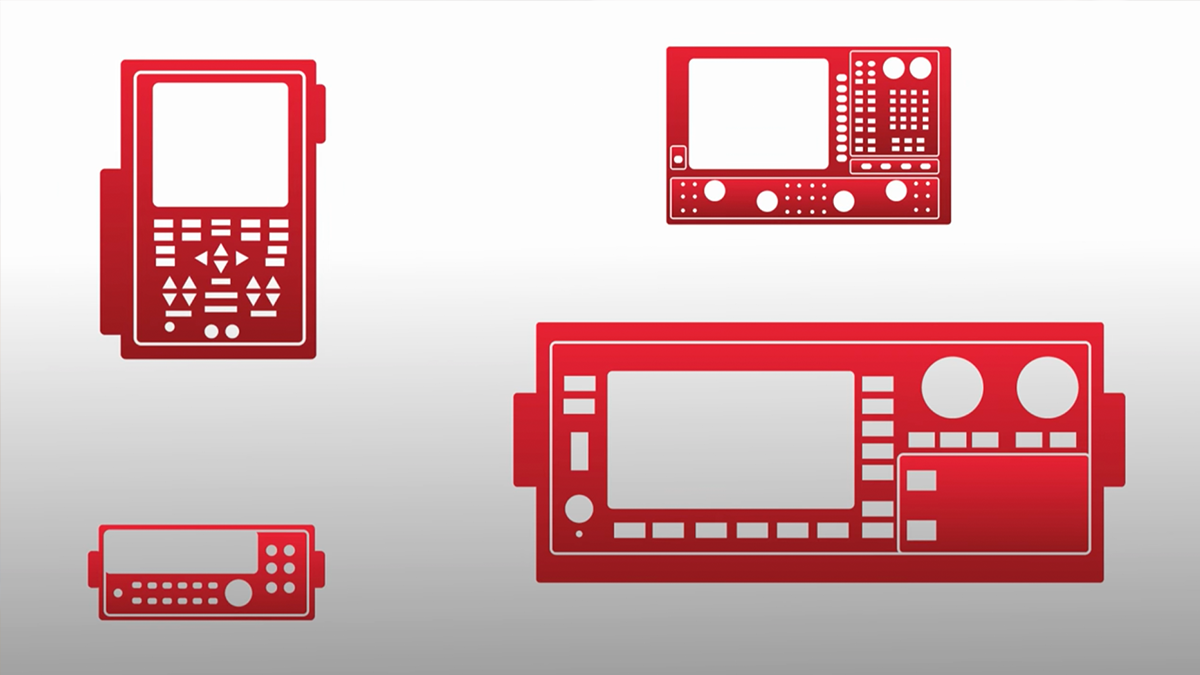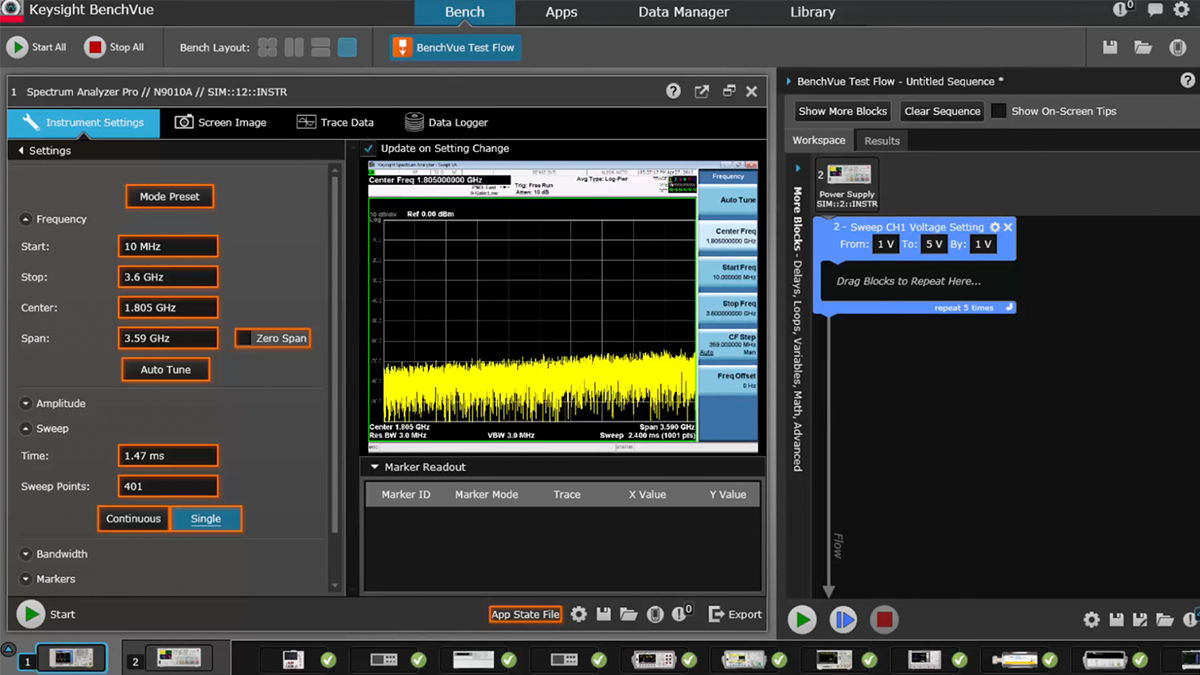Access Integrated Apps
Choose from a wide array of apps with powerful features to simplify your test workflow — from measurement setups and automation to exporting data and analyzing in-depth results — in one software application. The apps support hundreds of Keysight instruments and are continually expanding.