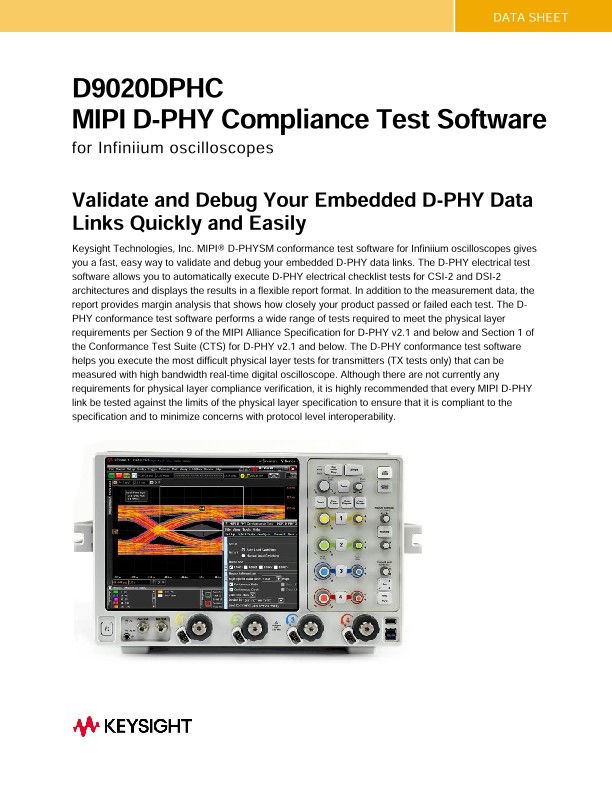
D9020DPHC MIPI D-PHY Compliance Test Software
Data Sheets
Validate and Debug Your Embedded D-PHY Data Links Quickly and Easily
Keysight Technologies, Inc. MIPI® D-PHYSM conformance test software for Infiniium oscilloscopes gives you a fast, easy way to validate and debug your embedded D-PHY data links. The D-PHY electrical test software allows you to automatically execute D-PHY electrical checklist tests for CSI-2 and DSI-2 architectures and displays the results in a flexible report format. In addition to the measurement data, the report provides margin analysis that shows how closely your product passed or failed each test. The DPHY conformance test software performs a wide range of tests required to meet the physical layer requirements per Section 9 of the MIPI Alliance Specification for D-PHY v2.1 and below and Section 1 of the Conformance Test Suite (CTS) for D-PHY v2.1 and below. The D-PHY conformance test software helps you execute the most difficult physical layer tests for transmitters (TX tests only) that can be measured with high bandwidth real-time digital oscilloscope. Although there are not currently any requirements for physical layer compliance verification, it is highly recommended that every MIPI D-PHY link be tested against the limits of the physical layer specification to ensure that it is compliant to the specification and to minimize concerns with protocol level interoperability.
Key features
The D-PHY conformance test software offers several features to simplify design validation:
- Complete MIPI Alliance Specification for D-PHY v2.1 and below section 9 and CTS for D-PHY v2.1 and below section 1
- User selection of tests and configuration of data rate
- Automated scope measurement setup and programming for increased accuracy, time-savings and repeatability
- Advanced debug modes for troubleshooting
- Automated margin analysis and pass/fail conformance reporting
Save Time with D-PHY Conformance Application
The D-PHY conformance test software saves you time by setting the stage for automatic execution of required electrical tests. The primary difficulty of performing electrical tests for D-PHY is connecting the oscilloscope to the target device, correctly configuring the scope’s measurement system for ultimate accuracy, issuing the proper commands to perform the tests and then analyzing the measured results by comparing them to limits published in the specification. The D-PHY conformance test software automates this work to provide rapid, accurate and repeatable test execution. In addition, if you discover a problem with your product, debug tools in the scope are available to aid in root-cause analysis.
Easy Test Definition
The D-PHY conformance test software extends the ease-of-use advantages of Keysight’s Infiniium oscilloscopes to testing D-PHY designs. The Keysight automated test engine walks you quickly through the steps required to define and configure the tests, execute the tests, and view the test results. You can select a category of tests all at once or specify individual tests. The user interface is oriented to minimize unnecessary reconnections, which saves time and ensures accuracy and repeatability of tests. You can save tests and configurations as project files and recall them later for quick re-testing or review of previous test. Straightforward menus let you perform tests with a minimum of mouse clicks.
Configurability and Guided Connections
The D-PHY conformance test software provides flexibility in your test setup. The D-PHY conformance test software provides you with user-defined controls for critical test parameters such as channel probe configurations, number of measurement observations for tests and the low-power trigger threshold. After you configure the tests to meet your needs, the D-PHY user interface will present you the connection screen that is specific to the configuration data you have selected. This includes the oscilloscope channels used for the test and the routing of any necessary probing needed to perform the tests. In some cases, a configuration change may be necessary to properly make a new set of measurements. Guided configuration diagrams will be presented when each change is needed to ensure proper configuration for the tests. The software is designed to minimize connection changes to increase the efficiency of test operation and save you time.
Results Reports with Margin Analysis
In addition to providing you with measurement results, the D-PHY test software provides a report format that shows you not only where your product passes or fails, but also reports how close you are to the limits specified for a particular test assertion. You select the margin test report parameter, which means you can specify the level at which warnings are issued to alert you to the electrical tests where your product is operating close to the official test limit defined by the specification for a given test assertion.
Extensibility
You may add additional custom tests or steps to your application using the N5467B/N5467C User Defined Application (UDA) development tool (www.keysight.com/find/uda). Use UDA to develop functional “Add-Ins” that you can plug into your application.
Add-ins may be designed as:
- Complete custom tests (with configuration variables and connection prompts).
- Any custom steps such as pre or post processing scripts, external instrument control and your own device control.
Automation
You can completely automate execution of your application’s tests and Add-Ins from a separate PC using the included N5452A Remote Interface feature (download free toolkit from www.keysight.com/find/scopeapps-sw). You can even create and execute automation scripts right inside the application using a convenient built-in client.
The commands required for each task may be created using a command wizard or from “remote hints” accessible throughout the user interface. Using automation, you can accelerate complex testing scenarios and even automate manual tasks such as:
- Opening projects, executing tests and saving results
- Executing tests repeatedly while changing configurations
- Sending commands to external instruments
- Executing tests out of order