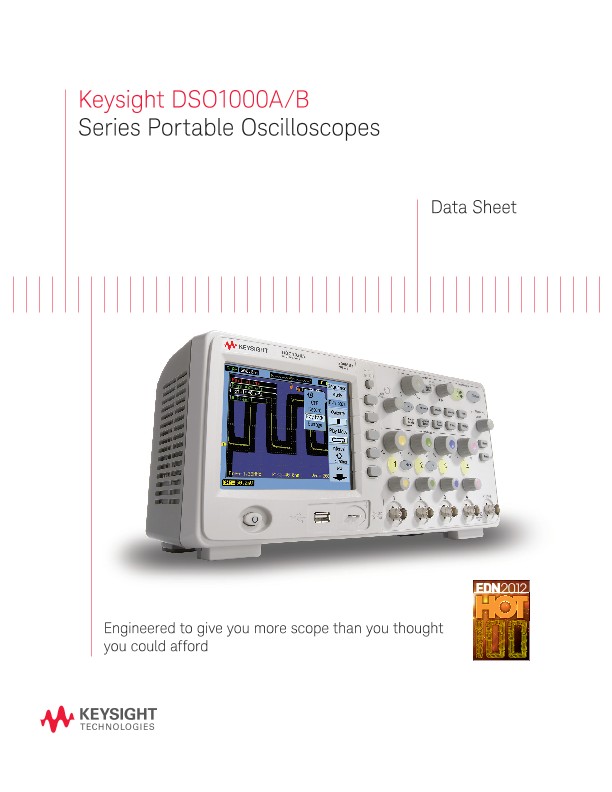
DSO1000A/B Series Portable Oscilloscopes
Data Sheets
Keysight Technologies, Inc. 1000 Series oscilloscopes deliver the performance and features you expect in a big scope – and the portability and low price you require in a small one. We’ve redefined the economy scope by giving you powerful signal capture and display, advanced measurement capabilities and accelerated productivity.
Whether your job is designing products in R&D, teaching the next generation in education, or testing in manufacturing or service, the new 1000 Series oscilloscopes can help get it done with confidence.
Powerful Signal Capture and Display
- Wide viewing angle, bright color display
- Up to 20 kpts memory, up to 8x more than other scope
- Up to 2 GSa/s sample rate
- Simultaneous viewing of main and zoomed waveforms
- 25% more viewing area with menus switched off
Capture long time periods with high resolution
1000A Series models provide up to 20 kpts and 1000B models provide up to 16 kpts of acquisition memory standard. The scope will maintain high-resolutionacquisitions even at slower timebase settings so you can see the details on your signals.
See your signals more clearly
Every 1000 Series scope incorporates a bright, crisp LCD color display (300 cd/m2). You can quickly view your signal from almost any angle. Unlike conventional scopes that always require menus to be on, the entire 5.7-inch diagonal screen is available for full waveform display as needed.
Simultaneous viewing of main and zoomed waveforms
- Dual display shows your entire signal and zoomed in waveform details at the same time.
- Advanced Measurement Capability
- 23 automatic measurements
- Waveform math including FFT
- Standard go/no-go mask testing
- Sequential acquisition of up to 1000 trigger events
- Selectable high-pass, low-pass, band-pass, and band-reject digital filters
23 automatic measurements
All 1000 Series scopes come equipped with 23 automatic voltage, time and frequency measurements. Press the Measure key to bring up the three you use most often or display all single-channel measurements on the screen simultaneously.
Sequence mode for easier debug
Record up to 1000 occurrences of a trigger event and then play them back to easily spot glitches or other anomalies for further examination. Store the waveforms to internal or external memory (USB flash drive).
Digital filtering on waveforms
Apply a real-time digital filter of your choice to the input source waveform to eliminate unwanted frequencies from your display. Digital filtering selections include Low-pass, high-pass, band-pass and band-reject filters. Frequency limits are selectable between 250 Hz and the full bandwidth of your oscilloscope.
Advanced triggering
Triggering options for the 1000 Series include edge, pulse width, composite video, pattern (“A” models only) and alternate channel trigger modes. These modes ensure that you can capture and view hard-to-find signal conditions.
Remote programming (Only available on “A” models)
For remote instrument control over the built-in USB device port, utilize Keysight’s I/O libraries with direct command control from Keysight VEE Pro, or National Instrument’s I/O libraries and available instrument drivers for the 1000A Series scope in your application. These NI certified drivers include Plug and Play for LabView and IVI for LabVIEW, LabWindows/CVI, and Measurement Studio for Visual Studio.
Accelerated Productivity
- Autoscale
- 11-Language localization of user interface, front panel controls, and manuals
- Context-sensitive built-in help menus
- USB connectivity
- Free education student lab guide and professor slide set
Make fast go/no-go decisions
Automatic pass/fail mask testing comes as a standard feature on all 1000 Series scopes. Acquire a “golden” waveform and define tolerance limits to create a test envelope. Create custom mask’s based on XY tolerances and input those into the scope. Incoming signals will be compared to the allowable range and quickly flagged as pass or fail. This is ideal for manufacturing or service where you need to make decisions quickly.
Waveform math and FFT
Standard math functions include addition, subtraction or multiplication of any two input channels and Fast Fourier Transform (FFT) with four user-selectable windows (Rectangle, Hanning, Hamming and Blackman).
Multi-language interface
Operate the oscilloscope in the language most familiar to you. The built-in help system, graphical user interface, front panel overlays and user’s manual are available in eleven languages. Choose from: English, Japanese, simplified Chinese, traditional Chinese, Korean, German, French, Spanish, Russian, Portuguese, and Italian.
Autoscale
Quickly display any active signals and automatically set the vertical, horizontal and trigger controls for optimal viewing with the press of the autoscale button. (This feature can be disabled or enabled for education customers).
Connectivity
Built-in USB host and device ports and free IntuiLink software make documentation and PC connectivity easy. Store waveforms and setups to a USB flash drive, easily update scope firmware, document directly to a connected PC running Microsoft Word or Excel, and print to any PictBridge compatible printer.
Education resource kit
Keysight provides a variety of oscilloscope resource training tools to help your EE students come up-to-speed on what an oscilloscope is and how to use one. Downloadable resources include: EE student’s oscilloscope lab guide and tutorial, Professor’s Oscilloscope Fundamentals slide-set, probe loading experiment and oscilloscope application notes.