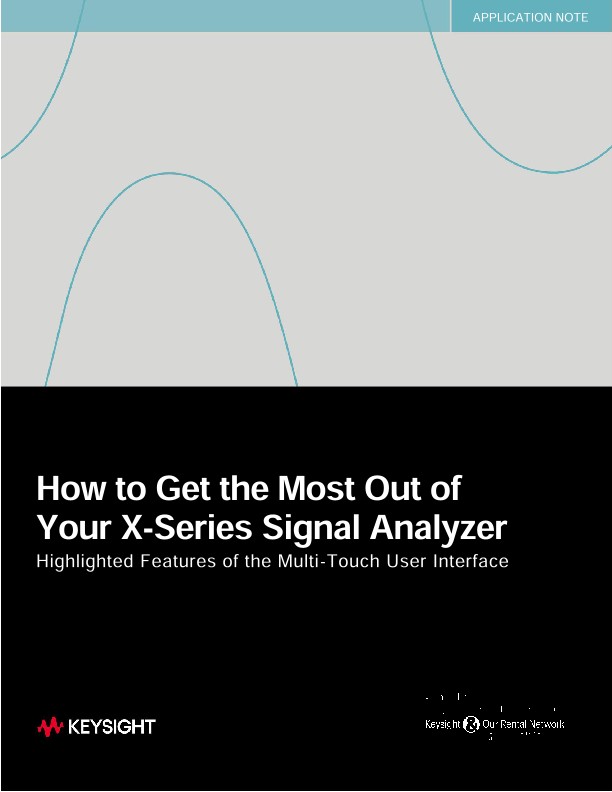
How to Get the Most Out of Your X-Series Signal Analyzer
Application Notes
Keysight’s launch of the Multi-touch Graphical User Interface (GUI) for the X-Series Signal Analyzers in 2014 built upon Keysight’s long history of innovation in Spectrum/Signal Analyzers that spans back to the late 1960s with the introduction of the first spectrum analyzer, the 8551A. X-Series Signal Analyzers first launched in 2006 with the N9020A MXA which built upon the PSA Series Spectrum Analyzer that was first launched in 2000 and incorporated the first all-digital IF analyzer architecture. The Multi-touch GUI allowed for a larger screen for Signal Analyzers and a more intuitive approach to using gesturing and onscreen control. The number of instrument buttons/hard keys was also reduced over what was present for the previous legacy GUI.
On-screen gesturing for the Multi-touch GUI is like what is used for smart phones. On a smart phone you can use a single touch or swipe on the screen, or you can use more than one touch point at a time by pinching to zoom out or zoom in. Similar gesturing can be used on the analyzer to help quickly set up a measurement and adjust the center frequency, span, and reference level for the signal of interest. The XSeries Signal Analyzers utilize a capacitive display that allows for multiple touch points at a time. Prior to capacitive displays, older touch analyzers utilized resistive displays that only allowed for a single touch point at a time and replicated the functionality of a computer mouse.
This application note will showcase key features of the Keysight X-Series Multi-touch Signal Analyzers.