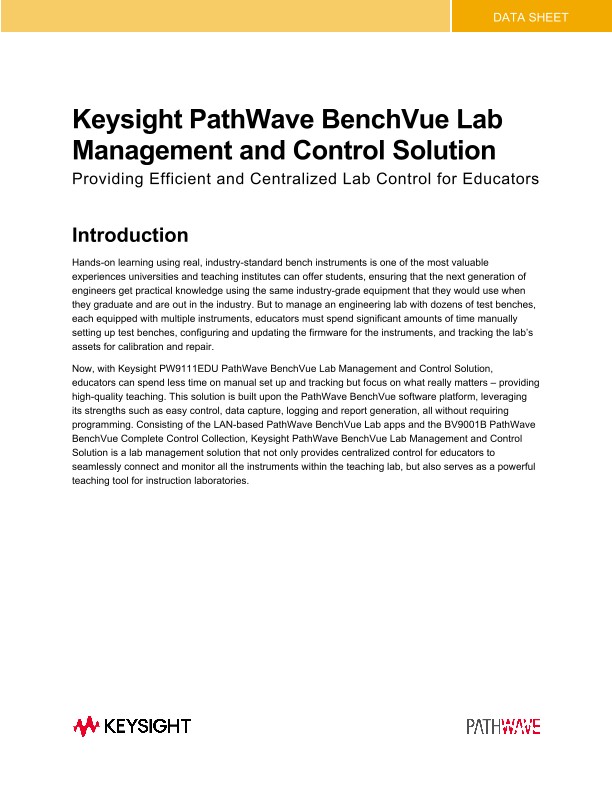
PW9111EDU PathWave BenchVue Lab Management and Control Solution
Data Sheets
Introduction
Hands-on learning using real, industry-standard bench instruments is one of the most valuable experiences universities and teaching institutes can offer students, ensuring that the next generation of engineers get practical knowledge using the same industry-grade equipment that they would use when they graduate and are out in the industry. But to manage an engineering lab with dozens of test benches, each equipped with multiple instruments, educators must spend significant amounts of time manually setting up test benches, configuring and updating the firmware for the instruments, and tracking the lab’s assets for calibration and repair.
Now, with Keysight PW9111EDU PathWave BenchVue Lab Management and Control Solution, educators can spend less time on manual set up and tracking but focus on what really matters – providing high-quality teaching. This solution is built upon the PathWave BenchVue software platform, leveraging its strengths such as easy control, data capture, logging and report generation, all without requiring programming. Consisting of the LAN-based PathWave BenchVue Lab apps and the BV9001B PathWave BenchVue Complete Control Collection, Keysight PathWave BenchVue Lab Management and Control Solution is a lab management solution that not only provides centralized control for educators to seamlessly connect and monitor all the instruments within the teaching lab, but also serves as a powerful teaching tool for instruction laboratories.
Instrument Lab Management (Simplified)
PW9111EDU PathWave BenchVue Lab Management and Control Solution consist of the PathWave BenchVue Lab and BV9001B PathWave BenchVue Complete Control Collection.
• PathWave BenchVue Lab
- Manager App - acts as the main software application installed on the lab administrator’s PC for centralized control, monitoring and management
- Client App - runs on test bench PCs and connects all the instruments at individual test benches. This app readily links to the Manager app.
• BV9001B PathWave BenchVue Complete Control Collection
- Contains the following apps to control unique instrument types: Data acquisition, digital multimeter, electric load, FieldFox handheld analyzer, function generator, network analyzer, oscilloscope, power meter, power supply, signal generator and spectrum analyzer, and universal counter
- Test Flow feature – enables users to build automated test sequence blocks from multiple instruments with a drag-and-drop interface, without requiring programming within the legacy BenchVue platform
- Extensive data trace and measurement logging capabilities, with report generation
Key Features
PathWave BenchVue Lab Management and Control Solution provide several core features to simplify the teaching in the laboratories with multiple test benches.
Lab Administrator
The Lab Administrator provides a quick overview of the current instrument’s connection status, so the lecturer or lab manager can monitor the condition of the lab. This feature allows them to easily identify which instrument, and on which bench, that is not correctly connected.
Lab Configuration
The Lab Configuration tab allows educators to have custom benches arrangement to configure the lab layout, number of benches, type and number of instruments, and name of the benches accordingly to mimic the actual lab physical bench position. Maximum six instruments supported per bench.
There are two options to configure the lab layout - either manually or by importing from a CSV file. Multiple lab layouts can be saved and exported for easy interchange, to allow flexibility for different classes sharing a lab.
Asset Tracking
The lab manager Asset Tracking provides an intuitive management tool for educators to easily keep track of a long list of assets in the lab, including the instruments, equipment, and accessories. The asset alert feature allows lab admin to manage instrument loaning, calibration schedule tracking with an alert reminder via email and in-app notification. The asset tracking feature allows lab admin to view, add, modify, and delete assets in the asset list as well as to export the asset reports. Items can be added to the asset tracking list manually or imported from the lab layout or CSV file.
Mass Firmware Update
The Mass Firmware Update provides the lab manager an intuitive tool to view and manage simultaneous firmware updates on all the connected Keysight instruments in the teaching lab with a single click. The firmware file manager provides manual or automated ways for lab admin to add the latest firmware file into the lab manager app. Automated mode helps lab admin to identify the latest available firmware version, download and setup the selected instrument type’s firmware files with just a few clicks. This feature saves lab admin’s time and improves efficiency to keep the entire laboratory up to date.