How to Automate Android Mobile Device Testing

Automating Android mobile device software testing
Automating quality assurance (QA) testing for Android mobile devices demands a solution capable of handling the diversity and complexity of modern mobile environments. The automation tool must seamlessly test across various device models, operating systems (OS), and screen sizes without disrupting functionality. It should support comprehensive testing and the ability to interact with various technology layers, including databases, application program interfaces (APIs), and object layers.
The automated solution must simulate real user interactions by leveraging advanced image and text recognition to perform multistep actions across the Android ecosystem. Additionally, the tool should be capable of handling frequent updates, detecting regressions, and ensuring that new features do not compromise the application’s stability or user experience.
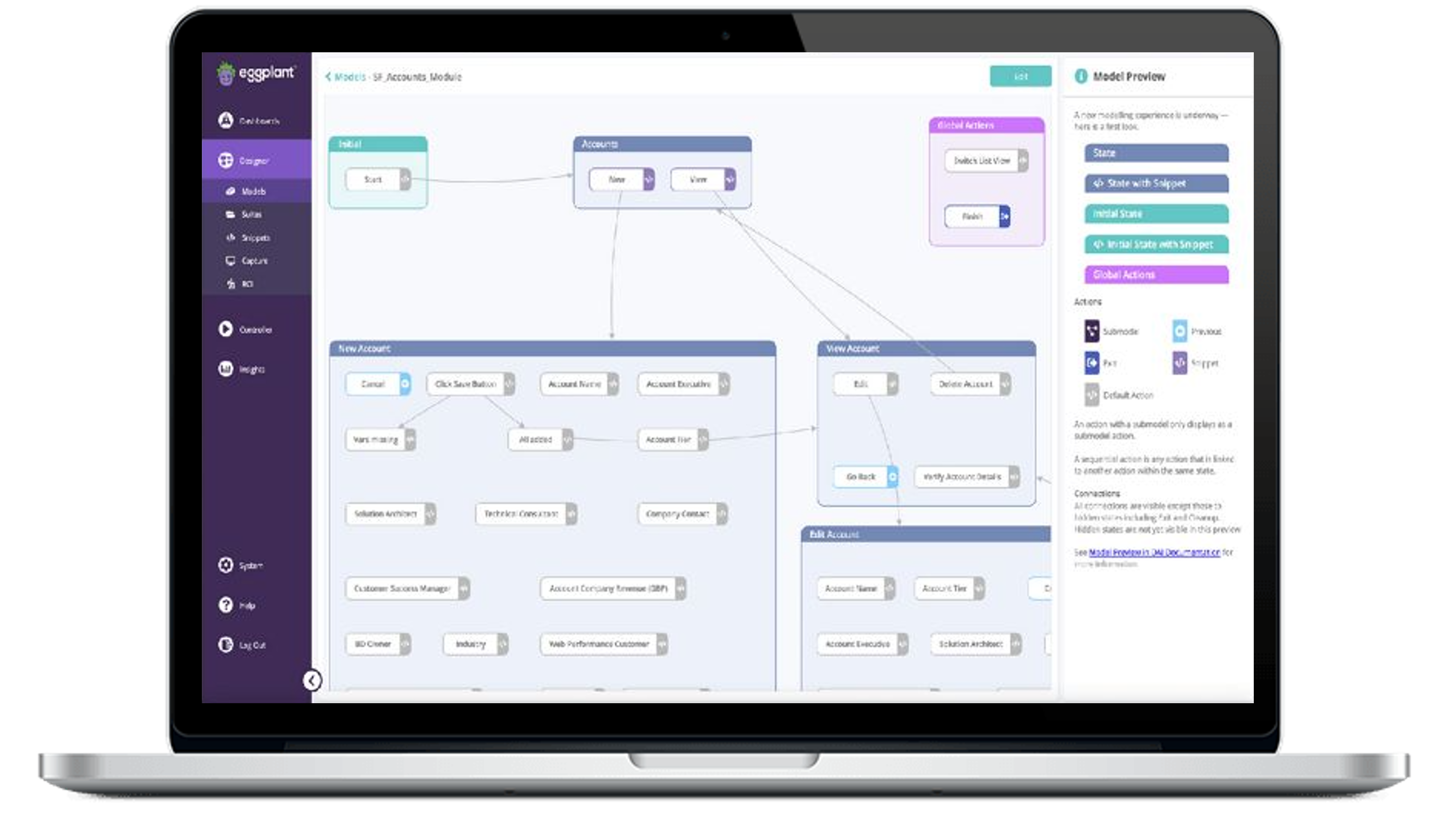
Automated Android mobile device software testing solution
Ensuring the reliable performance of Android applications across diverse devices and OS versions requires a flexible test automation solution. Keysight Eggplant Test operates at the graphical user interface (GUI) level, which enables testing without requiring access to underlying code or device configurations. Secure connectivity options like Android emulators and direct device interaction eliminate the need to install software, enabling seamless testing across various devices, OS versions, and screen sizes.
Keysight Eggplant Test uses artificial intelligence (AI)-driven computer vision to validate dynamic visual elements, ensuring that applications behave as intended across environments. This approach enables tests to interact with the application like a real user, bypassing traditional object identifiers and making it suitable for highly customized user interfaces (UIs). Keysight Eggplant Test uses model-based techniques to enable automated exploratory testing, increasing coverage and identifying defects like network instability, multitasking, and battery drain. Its technology-agnostic capabilities ensure comprehensive end-to-end testing, addressing the complexities of Android application integrations with APIs, web services, and background processes. This approach ensures reliable performance across different devices and environments.
See demo of Android mobile device software testing
Explore products in our Android mobile device software testing solution
Universal Fusion Engine
Identify, execute, and adapt tests automatically with Keysight Eggplant’s AI-powered engine to provide the fastest path to quality for your system under test.
Model-Based Testing
Achieve full test coverage, streamline development, and predict how your application will behave under different conditions with model-based testing.
Intelligent Computer Vision
Facilitate testing of complex user experience elements using image and optical character recognition to identify text from images.
Discover resources and insights
Additional resources for mobile device software testing
Related use cases
Frequently asked questions about Android application software testing
Get in touch with one of our experts
Need help finding the right solution for you?



