How to Automate UI Testing with Visual Verification

Validating user interface integrity with visual verification
Automating user interface (UI) testing requires a test automation platform with computer vision capabilities to ensure applications display correctly for the end user regardless of device, browser, or operating system. To automate testing at the UI level, the UI test automation system must include optical character recognition (OCR) and computer vision.
The OCR technology reads the on-screen text while computer vision scans the interface for visual elements, buttons, fields, values, and colors. Combining OCR and computer vision enables testers to specifically test what customers see when interacting with the application or system. Testing from the user’s point of view allows testers to spot UI glitches before customers can.
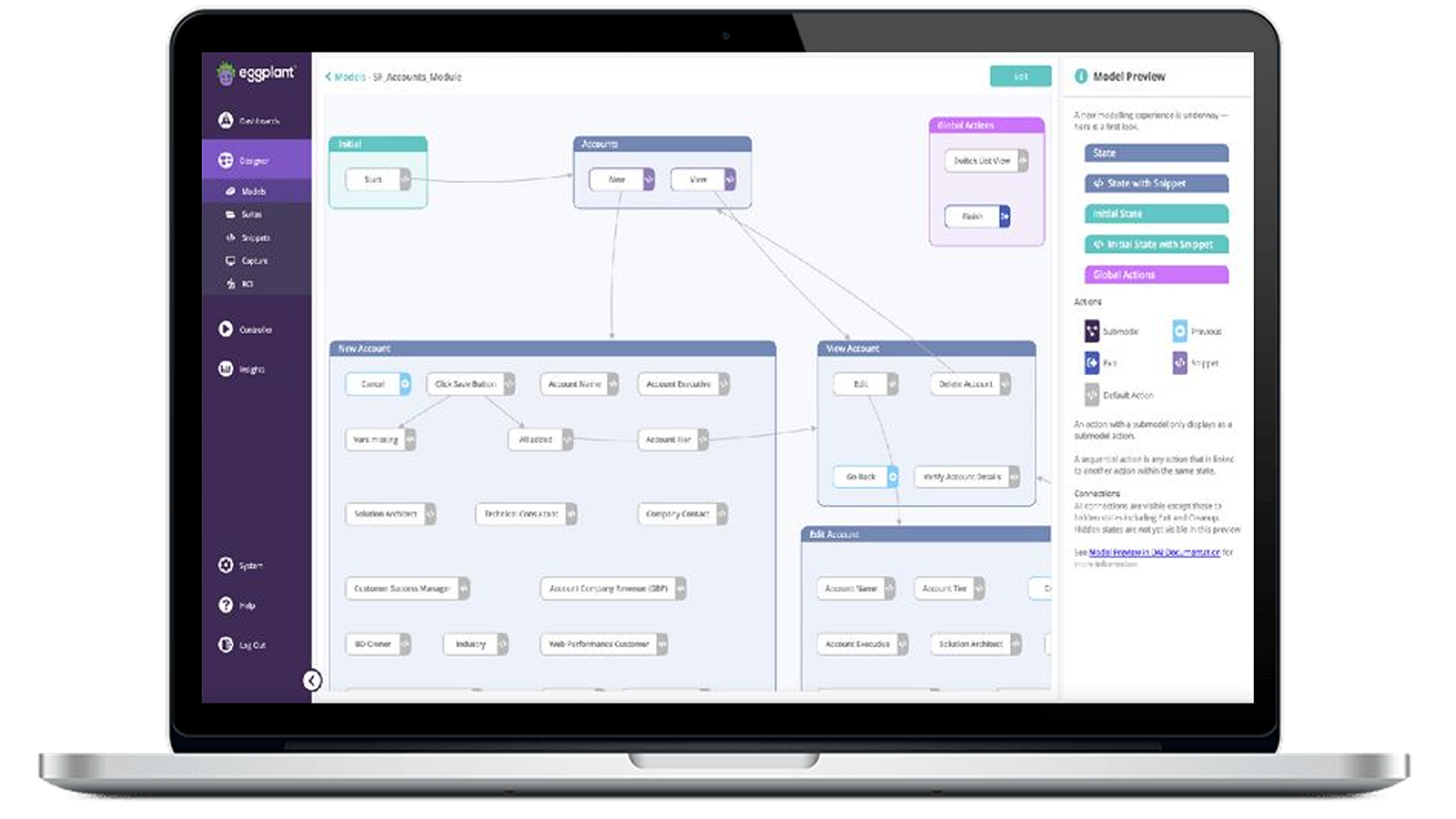
Testing UI with a visual verification solution
See demo of UI test automation in action
Explore products and features in our automated UI testing solution
Intelligent computer vision
Accurately test the user experience and identify issues by extracting text from images with Eggplant’s optical character recognition.
Universal fusion engine
Identify, execute, and adapt tests automatically with Eggplant’s AI-powered engine to provide the fastest path to quality for your system under test.
Any platform
Ensure your applications, website, and digital services work across all browsers, operating systems, and devices with Eggplant Test.
Discover resources and insights
Additional resources for visual verification in UI testing
Related use cases
Frequently asked questions about UI testing with visual verification
Automated UI testing uses software tools to simulate user interactions with a web, mobile, or desktop application's interface, ensuring it renders and functions correctly across different devices, browsers, and operating systems. Software testing tools like Keysight Eggplant Test go beyond typical web and mobile applications. With powerful connectivity capabilities, such as APIs, databases, RDP, VNC, and virtual machines, Eggplant Test can validate the user experience for various use cases.
For example, Eggplant Test can automate testing for desktop software applications (like PLM and enterprise tools), embedded systems (like command and control and EMR), and even payment terminals connected to POS. By leveraging advanced computer vision and optical character recognition (OCR), Eggplant Test can read and validate on-screen elements in any environment, making it a comprehensive solution for testing the user experience (UX) from virtually any platform or device.
Automated UI testing is essential for delivering a flawless user experience (UX) by catching bugs and interface issues early in the development lifecycle. Unlike testing tools that rely solely on object identifiers in the DOM (Document Object Model), which can break when UI elements change, automated UI testing with tools like Keysight Eggplant Test uses intelligent computer vision and optical character recognition (OCR) to interact with the application as a user would.
This approach ensures more robust testing by evaluating the visual output and functionality from the end-user perspective, not just the underlying code. Tools that depend on object identifiers are limited because changes to element IDs, attributes, or structures can cause tests to fail and require frequent maintenance. This ensures a seamless experience across different devices, browsers, and platforms while saving development teams time and resources.
Some automated UI testing tools include Selenium, Cypress, Playwright, Puppeteer, and Appium. While Selenium is widely used, setting up large test suites can be slow and challenging. Cypress is faster but lacks full cross-browser support, and Playwright and Puppeteer are powerful but more focused on web testing with limited mobile capabilities. Appium is great for mobile but can be complex to configure and slower than other alternatives.
Keysight Eggplant Test stands out against other testing tools due to its advanced computer vision, OCR functionality, and model-based testing approach. This makes it a robust solution that supports various use cases beyond web or mobile testing.
The most common challenges in automated UI testing include:
- Maintaining scripts.
- Validating dynamic UI content.
- Ensuring compatibility across different browsers and devices.
Software testing tools like Keysight Eggplant Test overcome these issues through features such as model-based testing, which adapts to dynamic content and reduces test maintenance. The combination of image and optical character recognition (OCR) ensures that the UI is tested from the user's perspective, improving the test result's accuracy and reliability. The universal Fusion Engine also allows Eggplant Test to validate apps, digital services, and systems functionality across any browser, operating system, and device.
Integrating automated UI testing into your CI/CD pipeline is essential for continuous testing and faster release cycles. Most testing tools, including Keysight Eggplant Test, offer seamless integration with CI/CD platforms like Jenkins, enabling tests to run automatically during builds. This continuous feedback loop ensures that UI issues are caught early in development, reducing the risk of regressions and ensuring a smooth user experience with every release.
Get in touch with one of our experts
Need help finding the right solution for you?



