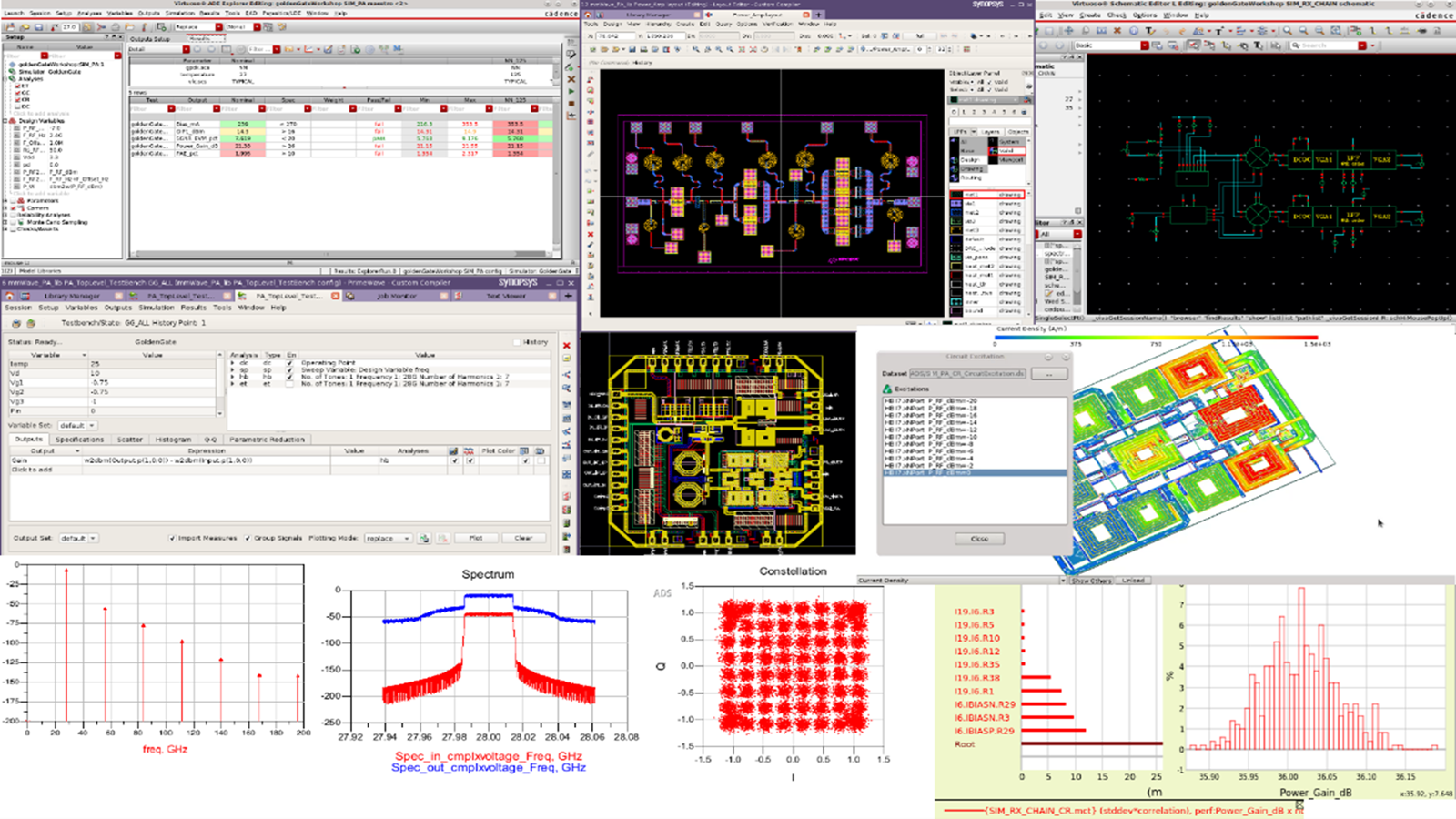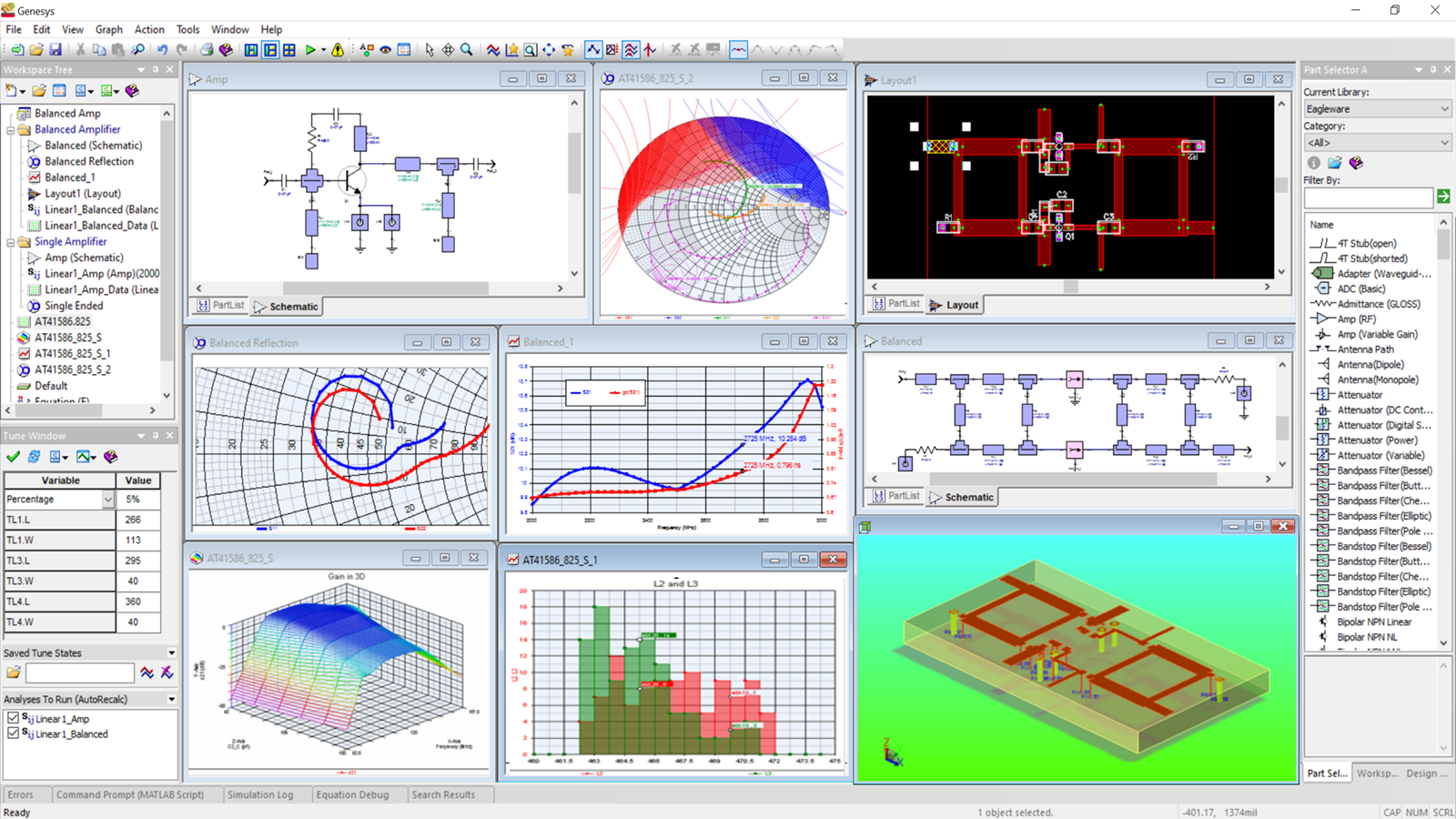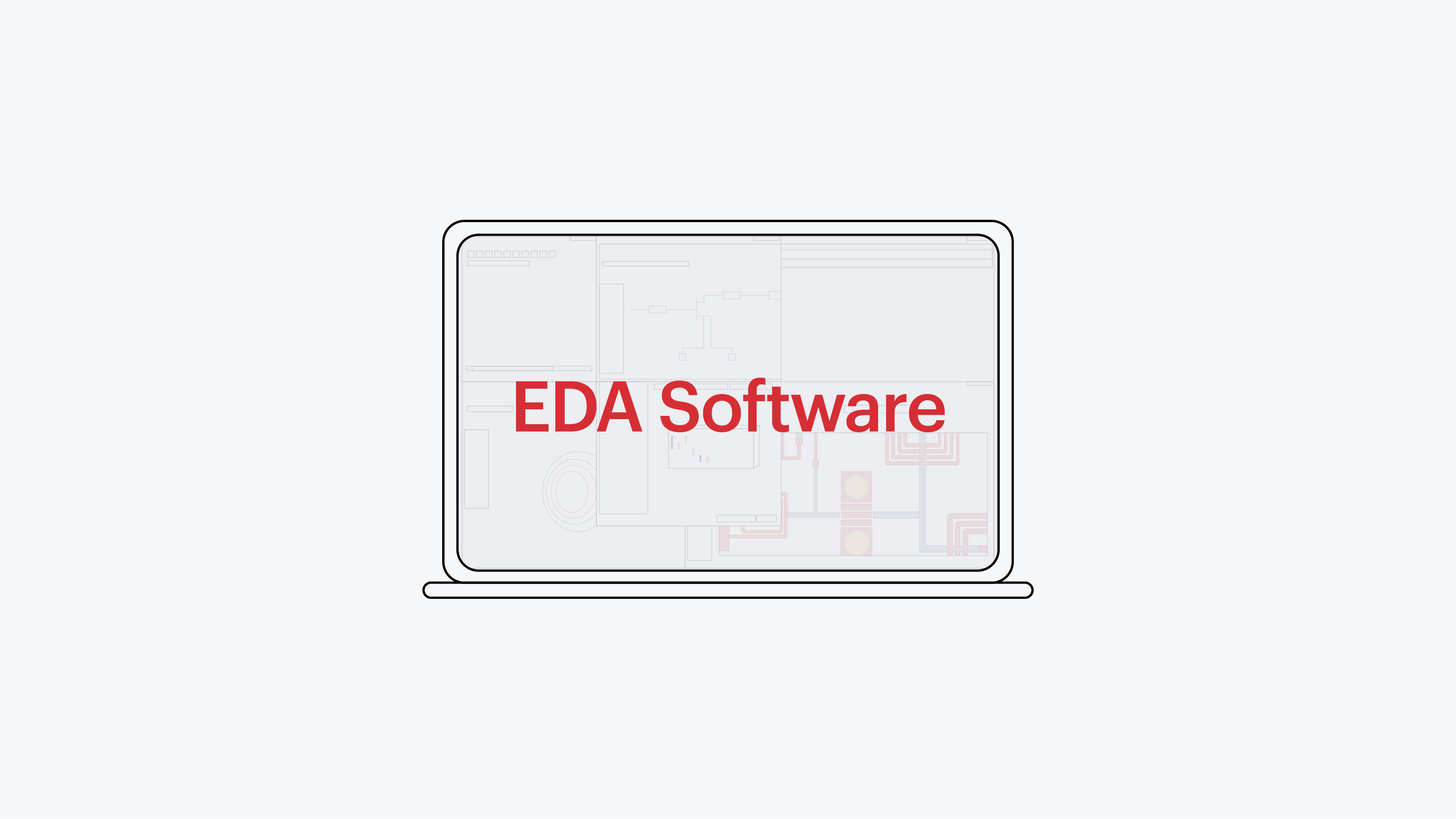segmentation:business-unit/KTO_PSS,segmentation:funnel/bofu,keysight:product-lines/4w,keysight:models/w4/w4522e,segmentation:product-category/EDA_Software/Circuit_Design_Software,segmentation:product-category/EDA_Software,segmentation:campaign/RF,keysight:hierarchy/solutions/design-automation,keysight:hierarchy/solutions/5g,keysight:dtx/solutions/facets/development-area/rf,keysight:dtx/solutions/facets/design-and-test-product/layout-software,keysight:dtx/solutions/facets/workflow-stage/design,keysight:dtx/solutions/facets/industry/wireless-communications,keysight:dtx/solutions/facets/industry/6gsegmentation:business-unit/KTO_PSS,segmentation:funnel/bofu,keysight:product-lines/4w,keysight:models/w4/w4522e,segmentation:product-category/EDA_Software/Circuit_Design_Software,segmentation:product-category/EDA_Software,segmentation:campaign/RF,keysight:hierarchy/solutions/design-automation,keysight:hierarchy/solutions/5g,keysight:dtx/solutions/facets/development-area/rf,keysight:dtx/solutions/facets/design-and-test-product/layout-software,keysight:dtx/solutions/facets/workflow-stage/design,keysight:dtx/solutions/facets/industry/wireless-communications,keysight:dtx/solutions/facets/industry/6gsegmentation:business-unit/KTO_PSS,segmentation:funnel/bofu,keysight:product-lines/4w,keysight:models/w4/w4522e,segmentation:product-category/EDA_Software/Circuit_Design_Software,segmentation:product-category/EDA_Software,segmentation:campaign/RF,keysight:hierarchy/solutions/design-automation,keysight:hierarchy/solutions/5g,keysight:dtx/solutions/facets/development-area/rf,keysight:dtx/solutions/facets/design-and-test-product/layout-software,keysight:dtx/solutions/facets/workflow-stage/design,keysight:dtx/solutions/facets/industry/wireless-communications,keysight:dtx/solutions/facets/industry/6gsegmentation:business-unit/KTO_PSS,segmentation:funnel/bofu,keysight:product-lines/4w,keysight:models/w4/w4522e,segmentation:product-category/EDA_Software/Circuit_Design_Software,segmentation:product-category/EDA_Software,segmentation:campaign/RF,keysight:hierarchy/solutions/design-automation,keysight:hierarchy/solutions/5g,keysight:dtx/solutions/facets/development-area/rf,keysight:dtx/solutions/facets/design-and-test-product/layout-software,keysight:dtx/solutions/facets/workflow-stage/design,keysight:dtx/solutions/facets/industry/wireless-communications,keysight:dtx/solutions/facets/industry/6gsegmentation:business-unit/KTO_PSS,segmentation:funnel/bofu,keysight:product-lines/4w,keysight:models/w4/w4522e,segmentation:product-category/EDA_Software/Circuit_Design_Software,segmentation:product-category/EDA_Software,segmentation:campaign/RF,keysight:hierarchy/solutions/design-automation,keysight:hierarchy/solutions/5g,keysight:dtx/solutions/facets/development-area/rf,keysight:dtx/solutions/facets/design-and-test-product/layout-software,keysight:dtx/solutions/facets/workflow-stage/design,keysight:dtx/solutions/facets/industry/wireless-communications,keysight:dtx/solutions/facets/industry/6gsegmentation:business-unit/KTO_PSS,segmentation:funnel/bofu,keysight:product-lines/4w,keysight:models/w4/w4522e,segmentation:product-category/EDA_Software/Circuit_Design_Software,segmentation:product-category/EDA_Software,segmentation:campaign/RF,keysight:hierarchy/solutions/design-automation,keysight:hierarchy/solutions/5g,keysight:dtx/solutions/facets/development-area/rf,keysight:dtx/solutions/facets/design-and-test-product/layout-software,keysight:dtx/solutions/facets/workflow-stage/design,keysight:dtx/solutions/facets/industry/wireless-communications,keysight:dtx/solutions/facets/industry/6gsegmentation:business-unit/KTO_PSS,segmentation:funnel/bofu,keysight:product-lines/4w,keysight:models/w4/w4522e,segmentation:product-category/EDA_Software/Circuit_Design_Software,segmentation:product-category/EDA_Software,segmentation:campaign/RF,keysight:hierarchy/solutions/design-automation,keysight:hierarchy/solutions/5g,keysight:dtx/solutions/facets/development-area/rf,keysight:dtx/solutions/facets/design-and-test-product/layout-software,keysight:dtx/solutions/facets/workflow-stage/design,keysight:dtx/solutions/facets/industry/wireless-communications,keysight:dtx/solutions/facets/industry/6gsegmentation:business-unit/KTO_PSS,segmentation:funnel/bofu,keysight:product-lines/4w,keysight:models/w4/w4522e,segmentation:product-category/EDA_Software/Circuit_Design_Software,segmentation:product-category/EDA_Software,segmentation:campaign/RF,keysight:hierarchy/solutions/design-automation,keysight:hierarchy/solutions/5g,keysight:dtx/solutions/facets/development-area/rf,keysight:dtx/solutions/facets/design-and-test-product/layout-software,keysight:dtx/solutions/facets/workflow-stage/design,keysight:dtx/solutions/facets/industry/wireless-communications,keysight:dtx/solutions/facets/industry/6gsegmentation:business-unit/KTO_PSS,segmentation:funnel/bofu,keysight:product-lines/4w,keysight:models/w4/w4522e,segmentation:product-category/EDA_Software/Circuit_Design_Software,segmentation:product-category/EDA_Software,segmentation:campaign/RF,keysight:hierarchy/solutions/design-automation,keysight:hierarchy/solutions/5g,keysight:dtx/solutions/facets/development-area/rf,keysight:dtx/solutions/facets/design-and-test-product/layout-software,keysight:dtx/solutions/facets/workflow-stage/design,keysight:dtx/solutions/facets/industry/wireless-communications,keysight:dtx/solutions/facets/industry/6gsegmentation:business-unit/KTO_PSS,segmentation:funnel/bofu,keysight:product-lines/4w,keysight:models/w4/w4522e,segmentation:product-category/EDA_Software/Circuit_Design_Software,segmentation:product-category/EDA_Software,segmentation:campaign/RF,keysight:hierarchy/solutions/design-automation,keysight:hierarchy/solutions/5g,keysight:dtx/solutions/facets/development-area/rf,keysight:dtx/solutions/facets/design-and-test-product/layout-software,keysight:dtx/solutions/facets/workflow-stage/design,keysight:dtx/solutions/facets/industry/wireless-communications,keysight:dtx/solutions/facets/industry/6gsegmentation:business-unit/KTO_PSS,segmentation:funnel/bofu,keysight:product-lines/4w,keysight:models/w4/w4522e,segmentation:product-category/EDA_Software/Circuit_Design_Software,segmentation:product-category/EDA_Software,segmentation:campaign/RF,keysight:hierarchy/solutions/design-automation,keysight:hierarchy/solutions/5g,keysight:dtx/solutions/facets/development-area/rf,keysight:dtx/solutions/facets/design-and-test-product/layout-software,keysight:dtx/solutions/facets/workflow-stage/design,keysight:dtx/solutions/facets/industry/wireless-communications,keysight:dtx/solutions/facets/industry/6gsegmentation:business-unit/KTO_PSS,segmentation:funnel/bofu,keysight:product-lines/4w,keysight:models/w4/w4522e,segmentation:product-category/EDA_Software/Circuit_Design_Software,segmentation:product-category/EDA_Software,segmentation:campaign/RF,keysight:hierarchy/solutions/design-automation,keysight:hierarchy/solutions/5g,keysight:dtx/solutions/facets/development-area/rf,keysight:dtx/solutions/facets/design-and-test-product/layout-software,keysight:dtx/solutions/facets/workflow-stage/design,keysight:dtx/solutions/facets/industry/wireless-communications,keysight:dtx/solutions/facets/industry/6gsegmentation:business-unit/KTO_PSS,segmentation:funnel/bofu,keysight:product-lines/4w,keysight:models/w4/w4522e,segmentation:product-category/EDA_Software/Circuit_Design_Software,segmentation:product-category/EDA_Software,segmentation:campaign/RF,keysight:hierarchy/solutions/design-automation,keysight:hierarchy/solutions/5g,keysight:dtx/solutions/facets/development-area/rf,keysight:dtx/solutions/facets/design-and-test-product/layout-software,keysight:dtx/solutions/facets/workflow-stage/design,keysight:dtx/solutions/facets/industry/wireless-communications,keysight:dtx/solutions/facets/industry/6gsegmentation:business-unit/KTO_PSS,segmentation:funnel/bofu,keysight:product-lines/4w,keysight:models/w4/w4522e,segmentation:product-category/EDA_Software/Circuit_Design_Software,segmentation:product-category/EDA_Software,segmentation:campaign/RF,keysight:hierarchy/solutions/design-automation,keysight:hierarchy/solutions/5g,keysight:dtx/solutions/facets/development-area/rf,keysight:dtx/solutions/facets/design-and-test-product/layout-software,keysight:dtx/solutions/facets/workflow-stage/design,keysight:dtx/solutions/facets/industry/wireless-communications,keysight:dtx/solutions/facets/industry/6g
How to Simulate AI-Driven Air Interface PHY for 6G Research
The RF System Design 5G and Cellular Library includes 5G NR physical layer models, over-the-air simulation for FR2 mmWave, a 3D MIMO channel, multi-antenna subsystems incorporating user antenna patterns, and reference modeling blocks for the signal chain's source, channel, and receiver. New 6G AI/ML example workspaces are available for CSI Feedback, Channel Estimation, and Training Data generation.
Learn more